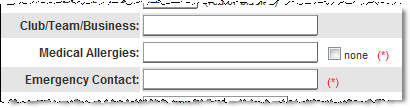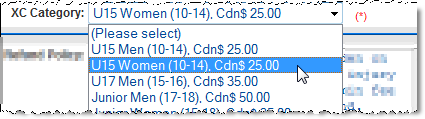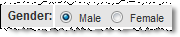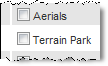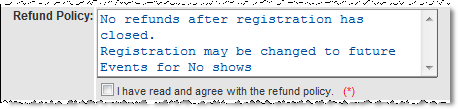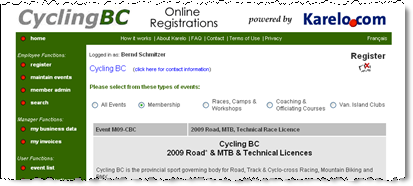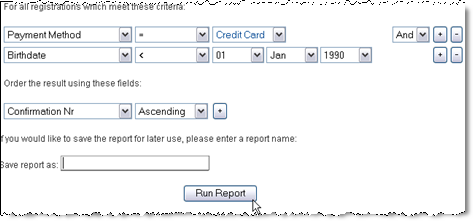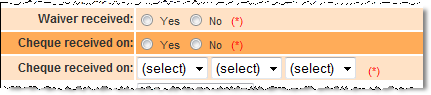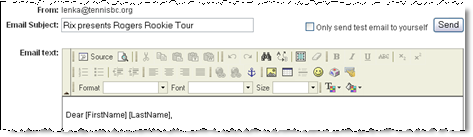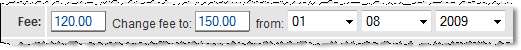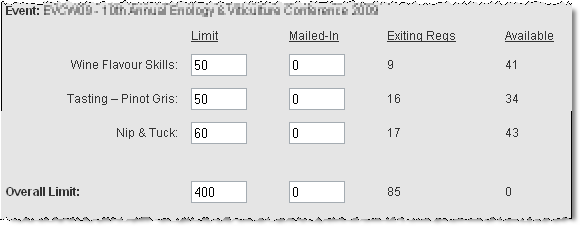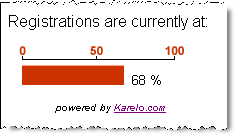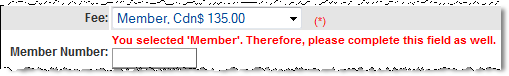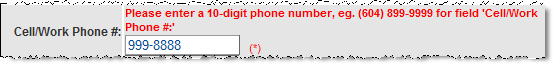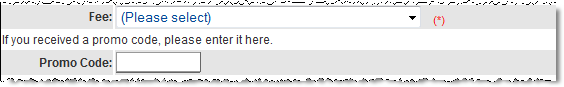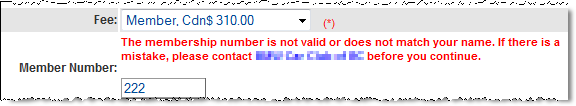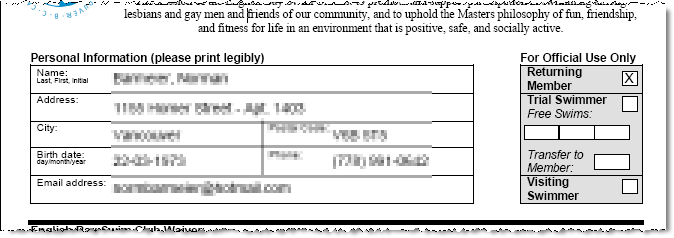Standard and Advanced Features
Karelo.com Standard & Advanced Features
Standard Features
(Go to: Advanced Features - Custom Features)
All standard and advanced features are covered by our standard set-up fee (unless otherwise noted).
Text & numeric fields
(mandatory / non-mandatory)
| 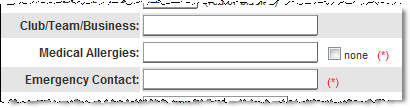 |
 |
Drop-downs
(with or without fees)
| 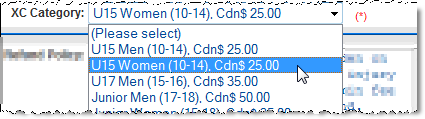 |
 |
|
Yes/No and radio button fields
| 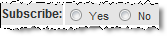
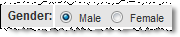 |
 |
Checkboxes
(with or without fees) |
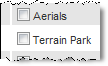
|
 |
|
Date fields
| 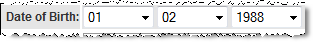 |
 |
Waivers, Refunds and
Cancellation Policy fields
| 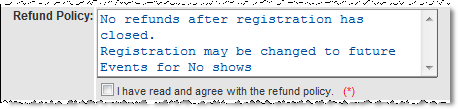
|
 |
|
Currency fields
| 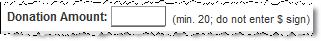
|
 |
|
Age calculation
| 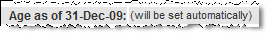
|
 |
|
Percentage discount or tax fields
| 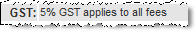
|
 |
|
Input format checks
| 
|
 |
|
Co-branding
| 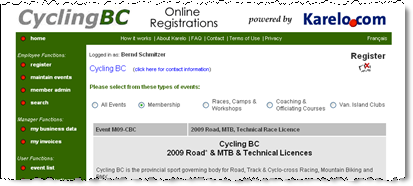
|
|
Your set-up can be adjusted to reflect the design of your website by adjusting the banner and colour scheme.
|
 |
Advanced Features
(Go to: Standard Features - Custom Features)
All standard and advanced features are covered by our standard set-up fee (unless otherwise noted).
|
Custom reporting
|
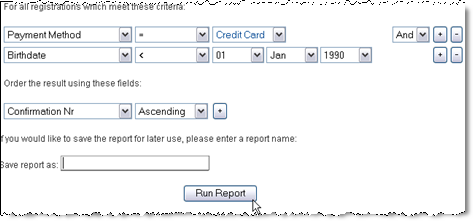 |
With the reporting module you will be able to create custom reports and statistics interactively for your events.
- Specify which fields should appear in the results (can include all custom fields)
- Specify filter criteria (e.g. show only BC registrants or only adults)
- Specify the sort orders
The custom reports can be saved for re-use and a number of standard reports are available (e.g. Full Report, New or Changed Registrations, Address List and Email list).
Statistical summaries are automatically available for each report as well. [more details]
|
 |
|
Organizer-only fields
|
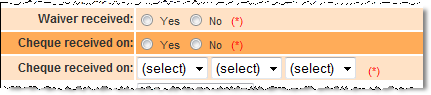
|
'Organizer-only' fields can be added to the registration forms that cannot be seen by the registrants. This allows the organizer to track additional information for the individual registrant, such as:
- Was a waiver or parent's consent form received?
- If paid by cheque or cash: was the payment received? If yes, when?
These fields are fully integrated in reporting so that you can easily generate list of registrations with outstanding waivers or payments.
|
 |
|
Email communication with registrants
|
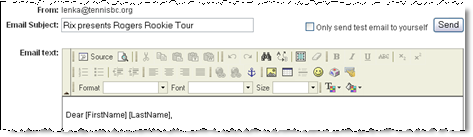 |
You can send emails to:
- an individual registrant
- all registrants
- all registrants on a standard or custom report
A rich-text editor is available for formatting your emails and you can include graphics and links.
|
 |
|
Early bird and late fees
|
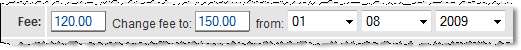
|
- Early bird and late fees can be scheduled for the event fees as well as add-ons (workshops, banquet tickets, t-shirts etc)
|
 |
|
Setting Limits
|
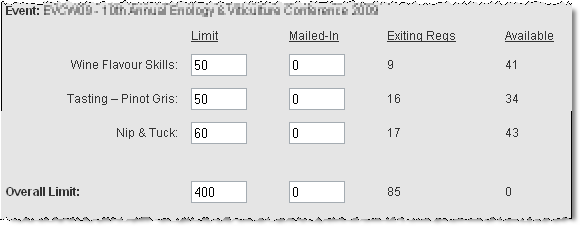
|
Limits can be set up for:
- Overall number of participants
- Individual categories (e.g. member/non-member; license categories)
- Add-ons (workshops, banquet tickets, t-shirts etc)
The number of mailed-in/off-line registrations can be entered in order to adjust the available spots for online registrations.
|
 |
|
Registration Meter
|
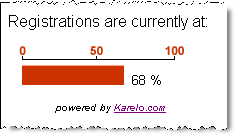 |
- The registration meter graph is generated automatically based on current registration numbers
- Can be placed on your website to show the registration status
|
|
 |
|
Dependency checks
|
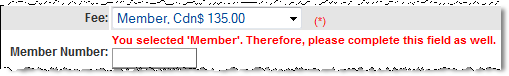 |
- Depending on a selection of a drop-down additional fields can become mandatory or not allowed
- This can be used for fee drop-downs, categories or license classes
- Some dependency checks may require additional programming at additional cost
|
 |
|
Input validation
|
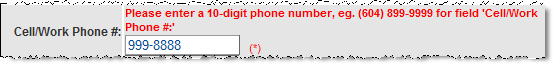 |
Input validation can include:
- Mandatory / non-mandatory fields
- Numeric fields with maximum and minimum values
- Input format checks (e.g. format of license number, email address, phone number)
- Some validations may require additional programming at additional cost
|
 |
Custom Add-ons
(Go to: Standard Features - Advanced Features)
Custom add-ons require separate set-up fees and/or custom programming charges. Please contact us for a quote.
|
Promo / Discount codes
|
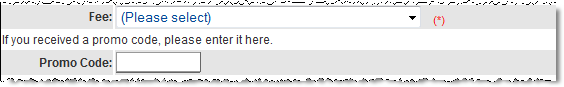
|
Promo and discount codes can be set up for your events as:
- fixed amount discounts
- percentage discounts
- one-time use or multi-use discount codes
A promo-code report is available that shows which codes have been used already for what registrations and which codes are still available.
|
 |
|
Member Admin
|
For associations and clubs, we also offer a Membership Administration add-on to the online registration service.
|
 |
The web-based member administration service offered by Karelo.com will allow your organization to perform member-related administrative tasks over the Internet.
Key features are:
- Integrates with online membership renewals
- Centralizes data access and reporting for staff and volunteers
- Allows membership status checks for events
- Data fields are adapted to your specific needs
|
 |
Membership status check
|
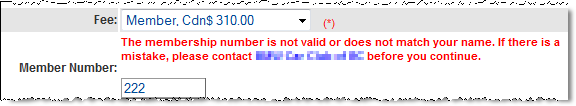
|
In conjunction with the Member Admin add-on, event registrations can be configured to check the membership status of the registrants. This is useful for member-only events or if a reduced registration fee for members is offered.
|
 |
Generating Personalized Documents
|
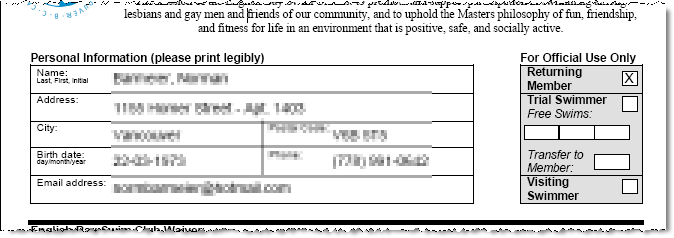
|
Based on data entered by the registrant for an event or a membership renewal, documents can be generated which are pre-populated with the registrant's personal information. These documents can be generated as a Word or pdf-file for downloading and printing.
This feature can be used for:
- Membership cards (including logos and membership number)
- Tax receipts (with automatically assigned receipt number; can have a signature)
- Waivers (for signature by the participant or a guardian)
- Medical forms (for camp or school activities)
|
 |
Custom check logic
|

|
Custom checks and data entry validation are possible to ensure that the registrant's selections do not violate logical dependencies between fields.
Other options are custom calculations, e.g. group discounts, discounts depending on the registrant's selections etc.
|
 |
Further links:
|
|